


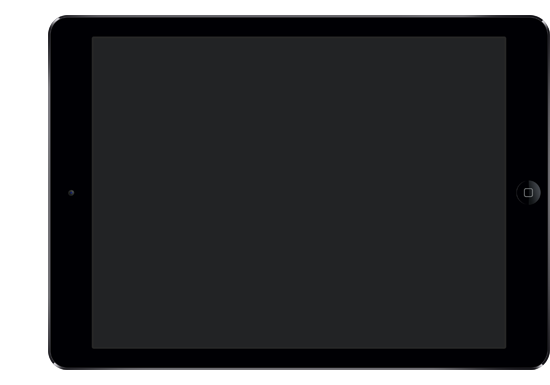

The classic way to add files to It's Playing, iTunes will upload any media file to It's Playing documents folder. iTunes doesn't manage folders or allows uploading media to a specific folder inside the app, beyond the application documents root folder.
iTunes is free and can be downloaded from here.
Having problems adding folders to It's Playing ? iExplorer can help you add as many folders and files to It's Playing as you want, keep your media library folder structure intact.
iExplorer is a freeware/shareware application, which works on Windows and MacOS, requires iTunes installed, it can be downloaded from here.
The new way to share files effortlessly, just add your media library to the helper app and refresh It's Playing server list, you can now navigate, play and download media to your mobile device, works with any file stored in the computer or external attached drives.
Beyond sharing functionality, the helper app can also enable It's Playing to support un-available audio codecs like DTS, which means your DVD and BluRay backups will play properly.
The Helper App works on MacOSX, Windows and Ubuntu, just make sure you have Java 7 and VLC installed, go get it now, it's free!
Windows Network Sharing or SMB, is a network protocol used to share files in a local network (home / small office), it's available on any computer OS and commonly found on NAS(Network Attached Storage) drives.
It's Playing can connect to these devices if listed in the network server list or by using the "Connect To" dialog, the last one allows the user to directly connect to the IP address were the SMB server is running, authentication credentials can also be used to login into protected shares.
It's also possible to bookmark and save authentication credentials, to save time.
The Seagate Satellite© is a portable storage device used to share contents via Wi-Fi to any of the connected devices. It's Playing is capable of browse, play and download the media files stored inside this drive.
It's Playing can also show the files sorted by category like the official Seagate App.
Maxell Airstash is a small wireless storage drive, which allows the user to create a small wifi network and share the contents stored in a SD Card.
It's Playing is capable of auto detecting when this drive is connected to the network, browse folder tree and stream the stored media.
SanDisk Connect Wireless drive products allow the user to create a small wifi network and share the contents stored in a SD Card.
The SanDisk Connect Wireless Media Drive contains dedicated on board memory and a slot for a SD Card. The SanDisk Connect Wireless Flash Drive contains a slot for a microSD Card.
It's Playing is capable of auto detecting both these drives, browse their folder tree and stream the stored media.
MediaMaster Server is small program available in the MacOS App Store for free, which shares files in the network via WebDAV protocol.
It's Playing is capable of auto detecting when this program is running in network, browse folder tree and stream the stored media.
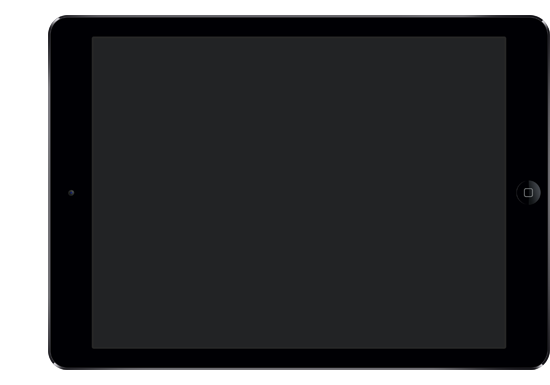

It's Playing offers a small library of videos, free of rights to any of our users, it features media from archive.org, blender foundation and our own demonstration videos.
Put.io® is cloud service that does the hard work of downloading anything from the internet on your behalf, just add the link and it's done. It's playing integration with Put.io allows the user to directly stream and play the downloaded media files.
Dropbox® is one of the most popular cloud services where you store your files, photos, music and videos. Now with Dropbox integration in It's Playing, it's possible to stream and play any media file.
Facebook® is the social face of the Internet, where you and your friends daily share many videos. With Facebook integration in It's Playing it's now possible to browse each friend wall and stream / play / download these shared videos.
Note: In the video, the friends list as been modified for demonstration purposes, real friends name and avatar icons are available in the app.
With It's Playing Pro 5, it's now possible to play individual YouTube® movies with the player unique capabilities, just paste the URL and you are ready to go.
With It's Playing Pro 5, it's now possible to play hosted files in web servers, just paste the URL and hit play button.
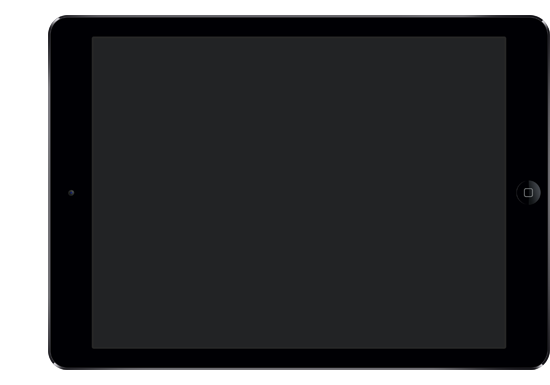

It's Playing features a set of gestures to control the movie playback, change player interface and to manipulate the video image.
Frame by Frame gestures are available after pausing the playback and hiding the player controls.
It's Playing supports the presentation of subtitles if available in a external file or if embedded inside the movie. The external supported format is SRT and SSA which are the common subtitling methods, these files can be placed in same folder as the movie with the same name as the movie (except for the file extension).
It's also possible to search for subtitles in the Internet using OpenSubtitles database, It's Playing will list all the subtitles in the available languages for any movie file.
The embedded subtitles are available when using media containers like MKV or MOV/MP4, text based subtitles such as SRT and SSA are supported so does bitmap subtitles such as DVD, BluRay and teletext types.
It's possible to stream audio and video with It's Playing to a TV or Projector via cable adapter or wireless with Apple TV. All the reproducible media formats are treated in the same way and all the features It's Playing supports are available with no limitation, which means, image luminosity, contrast, saturation adjustments, playback rate, aspect ratio, video forensics and subtitles are supported.
When the media container provides the user with more than one audio track, It's Playing offers the possibility to change between the original audio track and the dubbed version.
It's Playing is also capable to process audio streams with multiple channels(2.1, 5.1, 7.1), downmixing the final result to a two channel layout.
The media files with invalid audio codecs are playable when using It's Playing Desktop Helper App; by sharing this files it will automatically support the audio tracks.
Starting from version 3.9, It's Playing can play all the files in a folder like a playlist. This option must be enabled in the configuration view.
The sleep timer can be used when playing a long movie, It's Playing will pause the movie and after a while the screen will shutdown to economize energy.
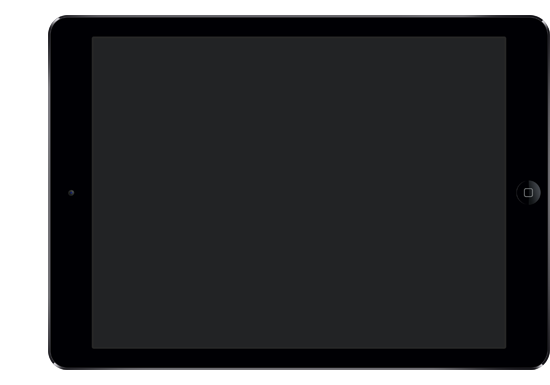

It's Playing supports the essential file system features to organize the media library inside application documents folder. Cut and Paste represent the move functionality, with this the user can move a group of folders and files to another location.
Folders provide a way for the user to sort and organize is media library inside It's Playing.
Folders and Files can be renamed in It's Playing. Folders are renamed after pressing the edit button, files can be renamed after opening the file and pressing the filename cell in the information/settings view.
Files can be delete either in the file list with a simple swipe over the cell or using the edit menu. It's also possible to delete the media file while in playback mode, open the Media Settings pane and hit Delete.
Bookmarks can be used to save time when connecting to a folder in a remote share, just press the start shaped icon and save the current share location and authentication information.
Private folder is a hidden folder in It's Playing used to store slightly more sensible files, this is only available by typing a access code which is set by the user, this folder isn't eligible for iCloud backup.
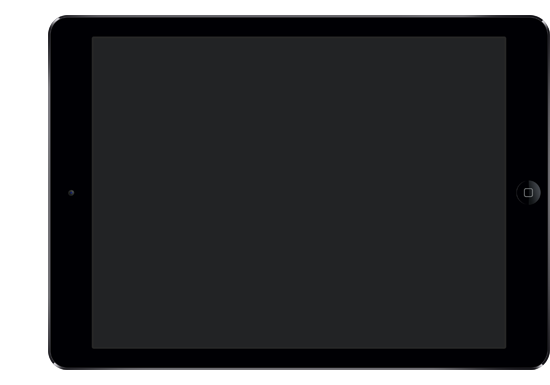

These video post-processing filters are unique to the It's Playing App, allowing the user to tweak the video image if environment lighting isn't good or when the video it self has bad illumination or poor color quality / balance.
For situations in which the video aspect size or the viewing angle isn't the best, It's Playing offers a vast options of possible aspect radio modifiers, in which we included Fill-Screen, 16:9, 4:3, 1:1, etc...
Starting from version 3.9, It's Playing can change the playback speed by changing the audio tempo, which maintains the pitch of the human voice. The independent volume gain functionality allows the user to increase the audio level beyond the device maximum default level.
The Desktop Helper App in conjunction with It's Playing can support media files whose audio codecs are considered to be invalid. The helper app will run in the computer, where your media library is shared and will extract the audio to a playable track, everything is automated, no user intervention is needed.